http://www.realflight.com/free-g4-add-ons.html
這是它們網站所登出的信息:
RealFlight Add-Ons Volumes 1, 2 & 3 now
available FREE for G4 users!
(realflight加載項卷1 , 2及3現在
免費提供為四國集團用戶!)
RealFlight Add-Ons 1, 2 & 3 have been reworked for use with RealFlight G4. Even better, they are now available as free downloads! Numerous technical issues prevent the original Add-Ons disks from working with G4, but because we want G4 users to have access to this content, we're giving it away! The aircraft have been re-trimmed and the airports have been tweaked to look more like the original G1/G2 versions of RealFlight. Also, in cases where we updated an AO1, AO2 or AO3 aircraft (e.g. the Piper Cub) and made it a RealFlight G4 aircraft, the old version does not appear in the repackaged Add-On. All of the Add-Ons content is otherwise unmodified.
(realflight加載項1 , 2及3已重新使用realflight四國集團。甚至更好,他們現已作為免費下載!眾多的技術問題,防止原來的加載項磁盤從工作與四國集團,而是因為我們希望四國集團的用戶有機會獲得此內容,我們正在給它了!飛機已重新裁剪和機場已被扭曲,以看起來更像原來的g1/g2版本的realflight 。此外,在情況下,我們的最新一ao1 , ao2或ao3飛機(如伯爾幼童) ,並使它成為realflight四國集團的飛機,舊版本沒有出現在包裝加載項。所有的加載項內容是,否則未修改。)
The repackaged Add-Ons volumes are only compatible with G4 version 4.00.051 or later. They will not work with RealFlight G3/G3.5, which already fully support the original Add-Ons disks (still available for purchase). This content is released as-is and we do not plan to make any further changes to it. To update G4 to the current version click the "Additional Options" tab from G4 Launcher.
(該包裝加載項卷只兼容與四國集團版本4.00.051或更高版本。他們不會工作與realflight g3/g3.5 ,這已經完全支持原來的加載項磁盤(仍然可以購買) 。這內容是釋放-是和我們不打算再作任何更改。更新G4調整為目前的版本,然後點擊“其他選項”標籤,由四國集團的發射裝置。)
Add-Ons 4 and 5 will also be re-packaged for G4 and released for free when they are ready.
(加載項第4和第5也將重新包裝為G4和發表的自由,當他們準備就緒。)
INSTRUCTIONS
(指示)
To download Add-Ons 1: Right-click here and save the file to disk. Choose a location that will be easy to find again.
To download Add-Ons 2: Right-click here and save the file to disk. Choose a location that will be easy to find again.
To download Add-Ons 3: Right-click here and save the file to disk. Choose a location that will be easy to find again.
(如果要下載的加載項1 :右鍵單擊這裡並將該文件保存到磁盤。選擇一個位置,將可以很容易地找到。
如果要下載的加載項2 :右鍵單擊這裡並將該文件保存到磁盤。選擇一個位置,將可以很容易地找到。
如果要下載的加載項三:右鍵點擊這裡,並將檔案儲存到磁盤。選擇一個位置,將可以很容易地找到。)
For each file downloaded above:
(對於每個文件下載以上):
Locate the file on your disk.
Unzip the file. If you have Windows XP or Vista, you can just double-click it.
Extract the .zip file's contents to "C:\Program Files\RealFlightG4\Data" (assuming you installed G4 in the default location).
Now run RealFlight G4 and the Add-Ons content will be available in the aircraft and airport selection dialogs.
(找到該文件對您的磁盤。
解壓縮文件。如果你有Windows XP或Vista ,您只需雙擊它。
提取。 zip檔案的內容,以“為C:\Program Files\RealFlightG4\Data"(假設你安裝了四國集團在默認位置) 。
現在運行realflight G4和加載項內容將可在)
Enjoy!
=點 Right-Click here ,下載到硬碟裡,解壓到C:\Program Files\RealFlight G4\Data=
~本:4.00.051 或更新的~
4.00.051.可用 Emul 3.2版的~
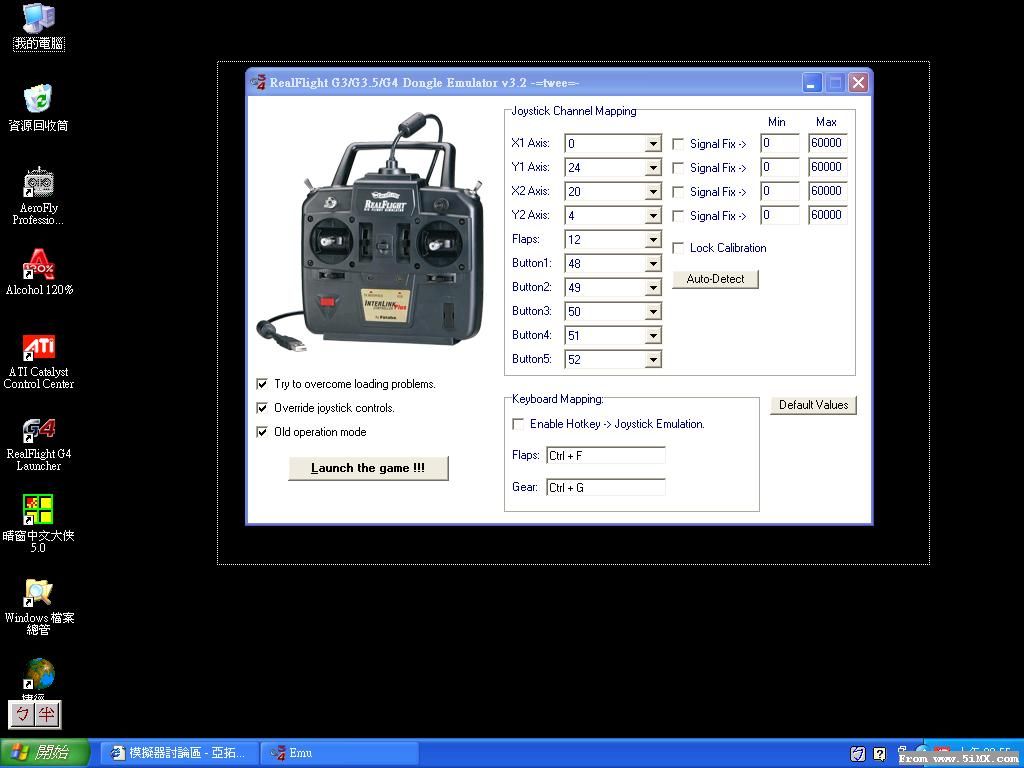 |
 /1
/1 